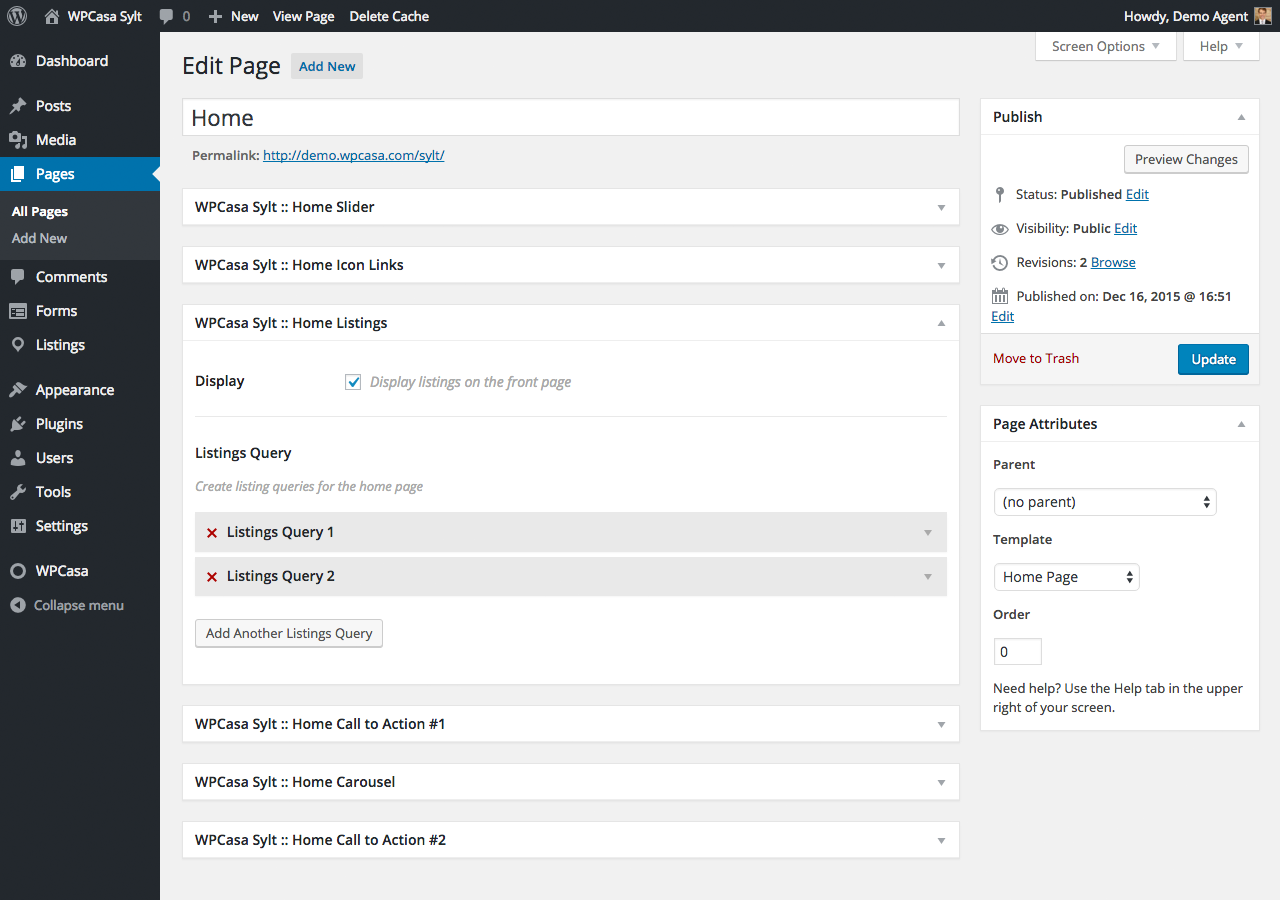Creating a home page like the one you can see here in the demo is easy. Just create a static page and go to WP-Admin > Settings > Reading and set it as static front page.
Then head over to the edit screen of this page and select the Home Page page template. A new set of meta boxes will become visible.
Go through the meta boxes and activate the options you like and make your settings.